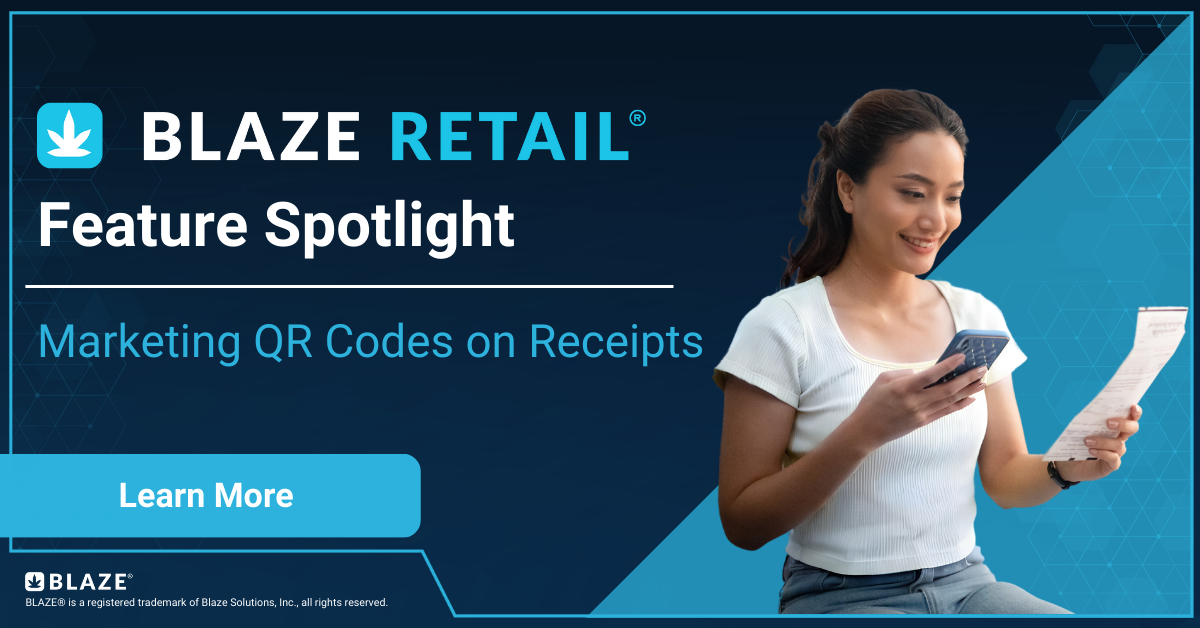
Cannabis retailers are always looking for ways to engage customers and keep them informed on promotions, events, and new offerings. One powerful tool that’s gaining traction is the addition of marketing QR codes to customer receipts. These small, scannable codes offer numerous advantages, making them a smart addition to any cannabis retail strategy. BLAZE-powered dispensaries can now add marketing QR codes to customer receipts to drive traffic to any link of their choosing.
How to Add QR Codes on Receipts
Adding QR codes on receipts provides dispensaries with a simple, seamless way to include a call to action on physical and digital receipts. This has proven to be an effective marketing strategy and can be customized to funnel customer traffic to links that are a high priority to your business.
*Note: Printed receipts are only available through our new Web POS App.
Here is how to add marketing QR codes to your receipts in BLAZE Retail®.
Step 1: In the BLAZE Retail Dashboard, Navigate to Global Settings > Current Shop Settings > Manage Receipts.
Step 2: Scroll down to the Marketing Codes Section
Step 3: Click the blue ADD button
Step 4: Enter the name of your QR Marketing Code
Step 5: Enter the URL link you want associated with the QR Code
That’s it!
Including a QR code on the receipt elevates the customer experience by giving them easy access to information and encourages repeat business.
Marketing QR Codes Best Practices
Marketing QR codes serve as a direct link to promotional content, loyalty programs, and exclusive offers. Once a customer scans the QR code, they can be prompted to sign up for the retailer’s loyalty program or receive a special discount on their next purchase. This is a cost-effective way to boost customer engagement and encourage repeat visits without using additional printed materials or emails.
There are a few different marketing strategies that have proven effective for dispensaries using marketing QR codes on customer receipts. Below we’ve outlined a few ways to increase sales and customer retention:
Best Practices for Receipt QR Codes
- Mobile App Adoption: Use dynamic QR codes to link to your dispensary mobile app
- Use a link generator that recognizes device type to redirect users to the iOS or Android App store
- Collect Customer Feedback: Use QR codes to link to a survey allowing customers to provide feedback on their experience
- Collect valuable insights on customer satisfaction and preferences to fine-tune the experience
- Promote Repeat Business: Use receipt QR codes to sign up for loyalty and referral programs
- Increase customer retention by encouraging customers to sign up for your loyalty and referral program so they can earn rewards on every purchase
- Raise Awareness of Delivery: Use QR codes to promote a delivery service with a free delivery voucher
- Offer free delivery on their first delivery order with a digital voucher or promo code
- Encourage Advocacy: Inform customers of certain legalization initiatives or charities that can benefit the entire cannabis industry
- Enlist your customers to take action on legalization petitions or donate to specific non-profits that advocate for cannabis reform
These recommendations serve as template concepts that can be adapted and customized to fit the needs of your dispensary. You can even use tracking links to gain greater insight into how often the link has been visited.
Turn Receipts into Marketing Collateral
By adding QR codes to customer receipts, cannabis retailers can transform a simple piece of paper into a dynamic and valuable asset. These marketing QR codes can serve as portals to digital platforms where customers can download your app, access personalized offers, and provide insight on how you can improve. Instead of being discarded, receipts become tools for ongoing engagement, creating opportunities for direct marketing. This innovative approach helps retailers stay connected with their customers long after they leave the store.