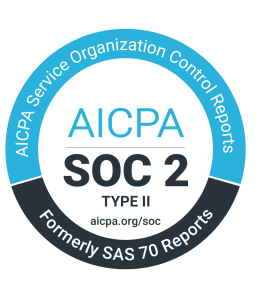Providing a seamless shopping experience is paramount to retaining new and existing customers in an increasingly competitive cannabis retail landscape. This is true not only for in-store shoppers but for online consumers as well. The last thing a dispensary wants is an unhappy customer who has purchased something online only to find it is sold out during pickup or delivery. This is an unfortunate reality for some dispensaries with a high volume of online orders, but a limited supply of inventory for popular SKUs. BLAZE recently released a new feature, Sellable Committed, that eliminates the possibility of someone purchasing products online that sell out in-store. This feature holds or “commits” products to their online cart while they continue shopping online.
What is Sellable/Committed Inventory?
Committed inventory means the product quantities within an online cart or an unassigned transaction are unavailable to other consumers to add to their cart from sellable inventory. When inventory is committed, the sellable product(s) become unavailable for other online or in-store customers to add to their cart if it exceeds the available quantity. An error appears in the POS or the customer’s online shopping cart that the product quantity exceeds the available quantity.
After the order/transaction is assigned to an employee, the inventory will be marked as ‘on hold’ in BLAZE and removed from the menu when the next sync occurs. Inventory will still appear on the menu until the next sync occurs, however, it will not be able to be added to a cart.
If a customer has committed all quantities for their online cart but has not placed the order, that inventory will still be available for a walk-in/in-store sale which will override the online cart.

Why is Sellable Committed Inventory Beneficial?
The new Sellable Committed Inventory feature is designed to prevent customers from ordering products that are already sold out. It is perfect for high-volume dispensaries that conduct omnichannel sales where there is a potential risk for a product to sell out in-store while an online shopper has the last quantity of product in their cart but is still browsing the menu for other products.
BLAZE ECOM already leveraged real-time inventory from BLAZE, but Sellable Committed takes it a step further, ensuring that online customers will be able to check out with the product in their cart and that your dispensary will have units available for them when they come to pick up or you go to deliver it.
During busy sales days like 4/20, the risk increases of this occurring and has led some cannabis retailers to pause their online sales to ensure walk-in customers have priority. While this may have solved the issue temporarily, shutting off an e-commerce menu can result in thousands of dollars of lost revenue. With Sellable Committed Inventory enabled, dispensaries can feel confident that only online orders that have been placed will commit inventory.
With the Sellable Committed feature in place, retailers have a clear view of the actual inventory of sellable quantities, committed quantities, and online committed quantities.
Additionally, with the Cart Expiration option of Sellable Committed, the retailer can choose how long the inventory will remain committed to an online customer’s idle cart. This ensures that a customer who does not complete their purchase decision in a reasonable timeframe (set by the retailer) does not tie up precision inventory quantities.
How to Enable Sellable Committed Inventory
Cannabis retailers can enable Sellable Committed by navigating to the Global Settings in the BLAZE Dashboard. Under Current Shop Settings, select Shop Information in the left index and click Edit. Users with the required permissions can scroll down to Enable Sellable Committed Validation and enable this feature. This is the first step and the BLAZE team is actively enabling this feature for all BLAZE retailers.
The next step requires users to navigate to Online Store Settings under the Current Shop Settings. Click Edit, and then scroll down to Commit Cart Quantities to enable and set the Cart Expiration Time. The cart expiration time will hold the product quantities as committed for the designated time period before removing them from the cart to make them sellable.
Getting Started with BLAZE Retail
Sellable Committed Inventory is one of many advanced inventory features in the new BLAZE Retail® that improves the customer shopping experience and provides retail staff complete control over how inventory is allocated when selling online and in-store. For a detailed demonstration of this feature and many more, schedule a demo with our BLAZE Retail experts.